Palely
A downloadable game for Windows, macOS, and Linux
Atmospheric watercolor game in a moebius-esque world.
Search for letters to make words and create objects.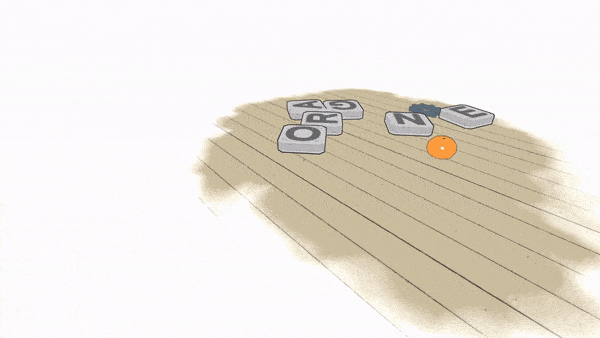
But you cannot undo objects you haven’t learned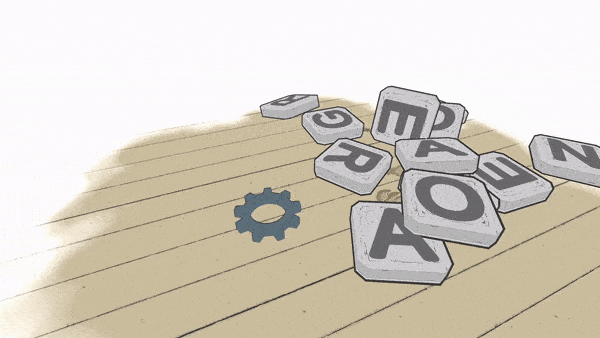
Have FUN

https://ldjam.com/events/ludum-dare/45/palely
Controls
Mouse/Keyboard :
- WASD/ZQSD : Movements
- Mouse : Camera movements
- Left Click : Pick up
- Right Click (Short) : Throw
- Right Click (Hold) : Destroy
Controller (X360/One)
- Left Stick : Movements
- Right Stick : Camera movements
- Right Trigger : Pick up
- Left Trigger (Short) : Throw
- Left Trigger (Hold) : Destroy
If you liked this jam, follow the artist's game Crumble
| Status | Released |
| Platforms | Windows, macOS, Linux |
| Rating | Rated 4.4 out of 5 stars (8 total ratings) |
| Authors | anstabo, Fluffy_Kaeloky, Brute-Force, Artlock |
| Genre | Puzzle |
| Tags | Atmospheric, beautiful, FPS, FPS Platformer, Ludum Dare 45, moebius, Mystery, watercolor |
| Links | Ludum Dare |
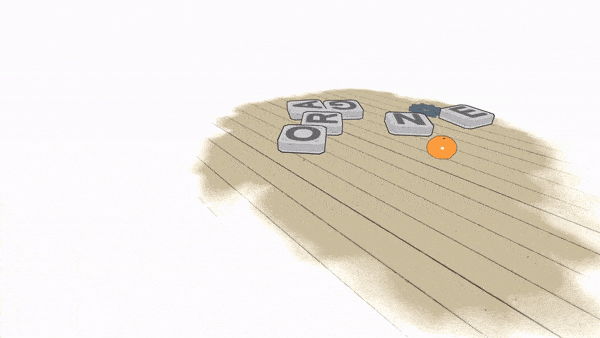
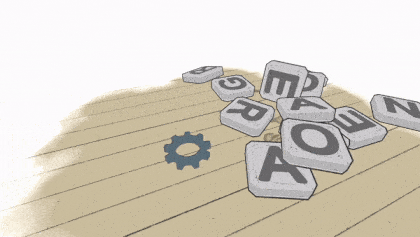

Comments
Log in with itch.io to leave a comment.
I'm also having a problem with the mouse sensitivity. I move the mouse a tiny amount and everything goes zooming by. Even if I move the mouse what seems to be the smallest amount possible, the stuff on the screen moves so much that it's impossible to line up the cursor with the letters I'm trying to pick up (i.e. the tutorial stuff).
I was running the Windows version, and I'm using Windows 7 Professional. I have the pointer speed (in my computer settings) set to the 6th out of 11 notches. Setting the pointer speed to the slowest setting and restarting the game seemed to make it much worse, and setting it to the fastest setting and restarting seemed to make it a little better--I could, with extreme care, manage to line the cursor up with a letter and pick it up, but fine control was still impossible.
Is there a way to turn down mouse sensitivity (drastically)? I cannot play this game.